



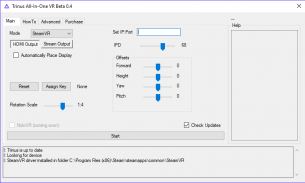
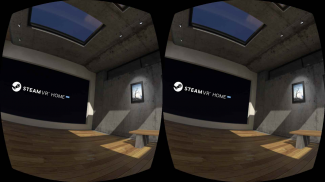
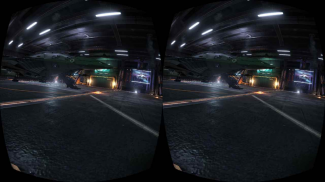
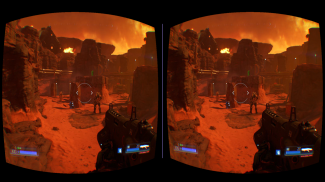

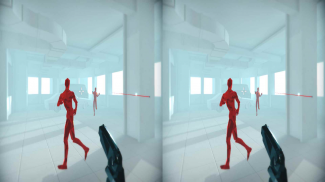
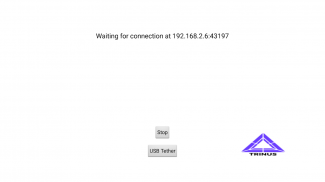
Trinus AIOVR

Trinus AIOVR का विवरण
Trinus connects your All-In-One Android device to your PC, so you can play your favourite PC games in Virtual Reality. Break the limitations of mobile VR and expand your possibilities!
*** Please note this app is not for smartphones ***
If you want to use your smartphone, please install Trinus VR or Trinus Cardboard VR (and the corresponding application for PC.
Visit https://www.trinusvirtualreality.com/aiovr to download the Trinus AIOVR PC server software and start playing today.
► FEATURES
• Developed specifically for All-In-One Android VR headsets (but also smartphone friendly)
• Supports Wifi, USB and HDMI connections
• Compatible with SteamVR games
• Converts non-VR games (old or new) for a more immersive experience
► REQUIREMENTS
• An All-In-One VR headset (HDMI input recommended) or
• Smartphone/tablet with gyroscope (Snapdragon 800 or later recommended)
• Windows 7 or later
• Trinus PC software, available at https://www.trinusvirtualreality.com/aiovr
• 4th Gen Intel i5 / AMD FX-6350 or better
► NEED SOME HELP?
• Pop along to the forum: http://oddsheepgames.com/?page_id=208
• Contact support@trinusvr.com
त्रिनस आपके ऑल-इन-वन एंड्रॉइड डिवाइस को आपके पीसी से जोड़ता है, ताकि आप वर्चुअल रियलिटी में अपने पसंदीदा पीसी गेम खेल सकें। मोबाइल वीआर की सीमाओं को तोड़ो और अपनी संभावनाओं का विस्तार करें!
*** कृपया ध्यान दें कि यह ऐप स्मार्टफोन के लिए नहीं है ***
यदि आप अपने स्मार्टफोन का उपयोग करना चाहते हैं, तो कृपया त्रिनस वीआर या त्रिनस कार्डबोर्ड वीआर (और पीसी के लिए इसी एप्लिकेशन को स्थापित करें।
त्रिनस एआईओवीआर पीसी सर्वर सॉफ्टवेयर डाउनलोड करने और आज खेलना शुरू करने के लिए https://www.trinusvirtualreality.com/aiovr पर जाएं।
► फीचर्स
• विशेष रूप से ऑल-इन-वन एंड्रॉइड वीआर हेडसेट के लिए विकसित किया गया (लेकिन स्मार्टफ़ोन अनुकूल भी)
• वाईफ़ाई, यूएसबी और एचडीएमआई कनेक्शन का समर्थन करता है
• स्टीमवीआर गेम्स के साथ संगत
• अधिक विसर्जित अनुभव के लिए गैर-वीआर गेम (पुराना या नया) परिवर्तित करता है
► आवश्यकताएं
• एक ऑल-इन-वन वीआर हेडसेट (एचडीएमआई इनपुट अनुशंसित) या
• जीरोस्कोप के साथ स्मार्टफोन / टैबलेट (स्नैपड्रैगन 800 या बाद में अनुशंसित)
• विंडोज 7 या बाद में
• त्रिनस पीसी सॉफ्टवेयर, https://www.trinusvirtualreality.com/aiovr पर उपलब्ध है
• चौथा जनरल इंटेल i5 / AMD FX-6350 या बेहतर
► कुछ मदद की ज़रूरत है?
• फोरम के साथ पॉप: http://oddsheepgames.com/?page_id=208
• support@trinusvr.com से संपर्क करें





























